When a character is applied with persona it really brings out the personalities of the selected character. Try it out and see if character's personalities really implies what the character is really thinking. You may rely on the persona motions to set the personalities of the character.
- In iClone, right click on the character to export persona.
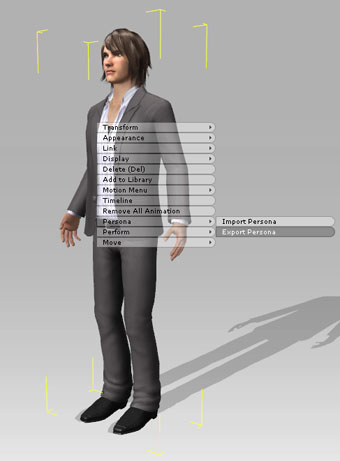
- Save the Persona.
- Launch AML ScriptEditor.
- Go to File > Open. Now you can browse to the directory for your DramaScript. Select the AML Script and Open.
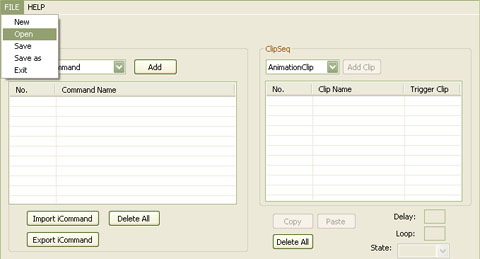
- Select "Hey You" from the command list to edit the attributes for the selected command.
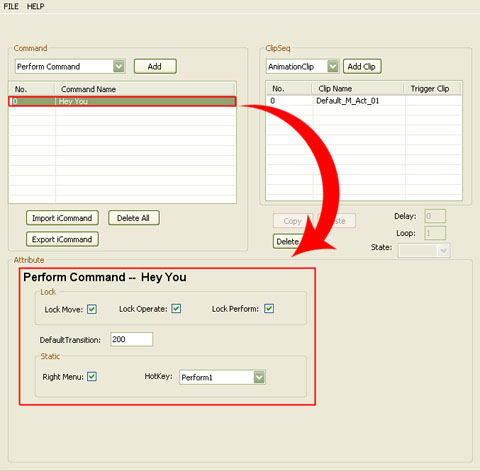
Have questions about each attribute, please visit iCloneWiki.com for more information.
- Select "Default_M_Act_01" to set the attributes for the selected clip.
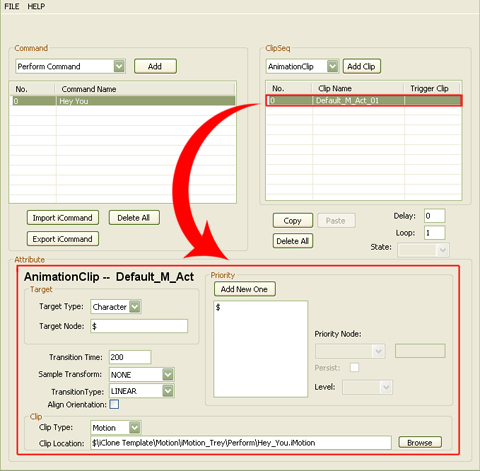
- Not happy with the command name or the clip name? Double click on the names to rename.
- Click "Browse" to change to a new motion clip. Import another motion for the character.
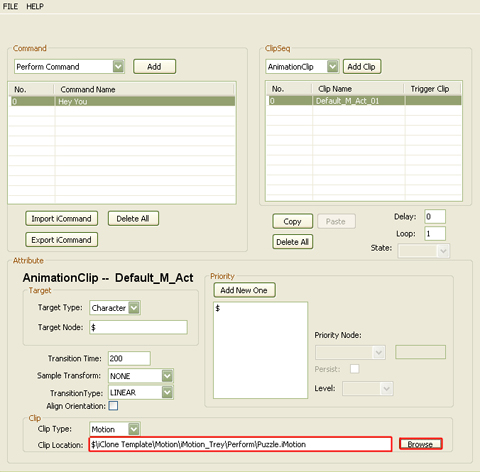
- Go to File > Save. Import the script you saved to the character in iClone. Now you can see his motion has change from "Hey You" to "Puzzle".
| Before: Hey You | After: Puzzle |