Combine various commands and clips to form an incredible AML Script.
- Select idle command and click add.
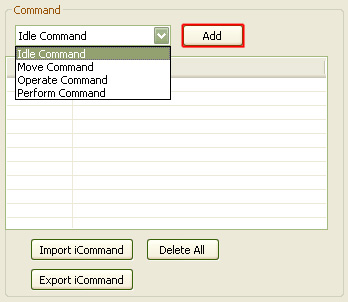
- Now that the newly added idle command is under the command list.
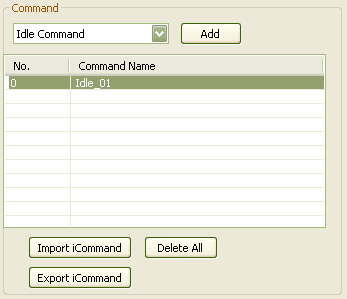
- In the clipseq section, click "Add Clip" to add an animation clip for the selected idle command. Adjust the attribute settings for the selected animation clip.
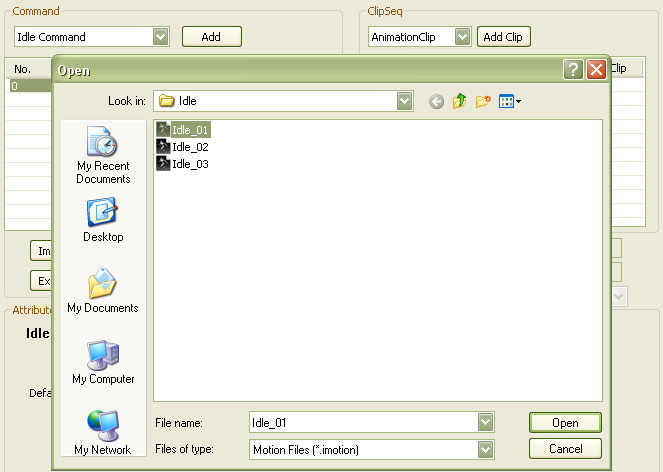
- Select the other command, Move Command, to add to the command list.
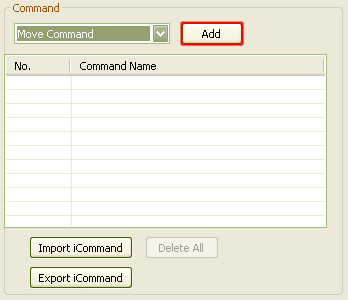
- Select Type of "ForwardLRTurn" with the Direction of "Forward".
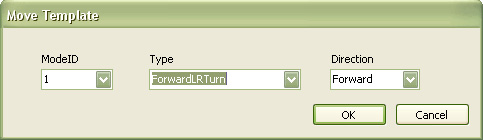
- Now that we only have one move command. Add one more Move command.
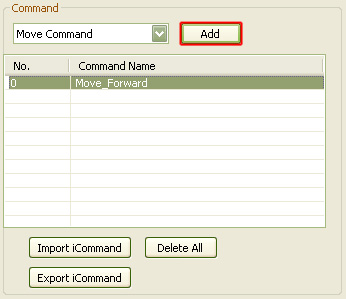
- Add one more move command with the Type of "BackwardLRTurn" with the Direction of "Backward".
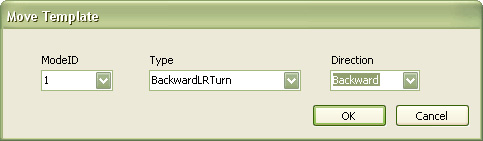
- Don't forget that Move command still can add an animation clip to its command. Keep the Move_Forward or Move_Backward command selected. Click "Add Clip" and add an animation clip to the character. You may find the walking motion in "C:\Program Files\Reallusion\iClone 3\Template\iClone Template\Motion\iMotion_Trey\Move\Walk".
- This AML Script now contains one Idle Command and two Move Commands.