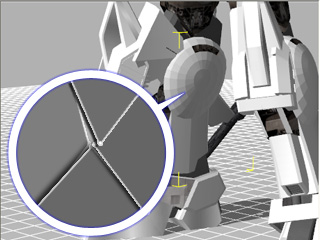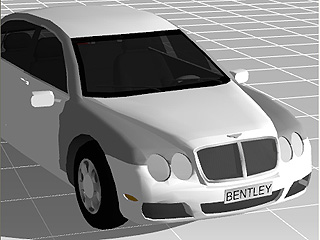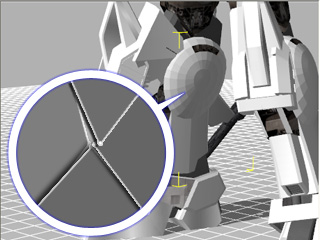Auto-Smoothing Mesh Nodes
In the 3D virtual world, each model is composed of numerous mesh faces, also known as polygons.
One model can be composed of many different number of faces.
The more faces, the smoother the model and the more computer resources it consumes.
3DXchange introduces the Auto Smooth feature
that smoothes
the surfaces of models without increasing the number of polygons. The edges of two adjacent faces can be smoothed when the
angle they form is less than the one you define.
Video Tutorial

-
Select the mesh node you wish to smooth.
-
Click the up / down arrow to increase / decrease the value of the
angle.
You may also directly key in the value. (The animation below shows how the value affects the result.)

-
Click the Auto Smooth button.
-
(Optional) If smoothing does not seem to work, then
please
enable the
Weld Vertex box and click Auto Smooth again.

|
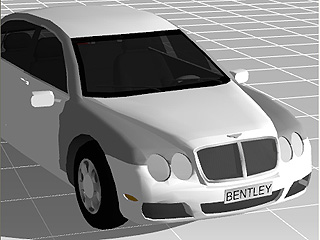
|
|
Before Auto Smooth
|
After Auto Smooth
|
Note:
-
Sometimes the meshes of the imported model look like one-piece, but they are actually composed of separated faces or vertices.
The Weld Vertex feature welds adjacent faces and vertices together
so that they become one-single surface. This helps to correctly represent the normal and texture alignments, along with responding to the
Auto Smooth feature.