The Facial Mask screen provides an easy guide to fitting the facial mask to your image. Open the Fit Facial Mask screen and follow these instructions.
Check the Auto-Fitting
box to fit the facial mask automatically. FaceFilter Studio computes and
fits the facial mask and contour for the selected face. The facial mask
markers and contour are displayed in the Fitting Window.

Click to select the facial mask markers and drag them to place them in the correct position for more accuracy.
To resize the facial contour,
hover the mouse on the image outside the contour till the cursor image
changes. Click and drag the cursor up and down to decrease or increase
the height of the contour respectively. Click and drag the cursor left
and right to decrease or increase the width of the contour respectively.

To move the facial contour,
hover the cursor on the image inside the contour till the cursor image
changes. Click and drag the cursor in different directions to change the
position of the facial contour.

Check the Manual-Fitting box to fit the facial mask manually.
Using the fitting guide on
the left, click on your image to insert the first primary marker

Continue to click on the image according to the auto-fitting guide to add the remaining three primary markers.
Point 1 is located a little outside the left eye.
Point 2 is located a little outside the right eye.
Point 3 is located a little outside the left mouth corner.
Point 4 is located a little outside the right mouth corner.
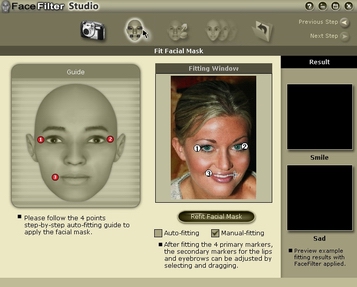
After the fourth marker is added, the secondary markers and the facial contour appear on the image.

In the result pane, the top image shows a preview of the image with a smile filter applied to it; the bottom image shows a sad filter made to the image. These two result images help you add accuracy to the facial mask.
Click the white squares or the primary points and drag them to accurately position them on the image, and view the result in the Result pane to judge the accuracy of the placement. Drag or resize the facial contour so that it encompasses the entire facial area for application of skin filters.

Tip: Click ![]() in the middle
of the fitting process to restart from the beginning, in case you are
not satisfied with the current facial mask. The previously applied facial
mask will be deleted.
in the middle
of the fitting process to restart from the beginning, in case you are
not satisfied with the current facial mask. The previously applied facial
mask will be deleted.