One of the most significant features of 3DXchange5 is the ability to bring into iClone any bi-ped character from other 3D software like DAZ4, Maya, MotionBuilder and 3ds Max (Standard bone, Character Studio). You may also bring in human motions from FBX and BVH mocap files. To complete the animation pipeline, 3DXchange5 is able to export characters and motions to other 3D tools and video game engines through FBX and BVH formats. This opens up a whole new world for iClone users and content developers!
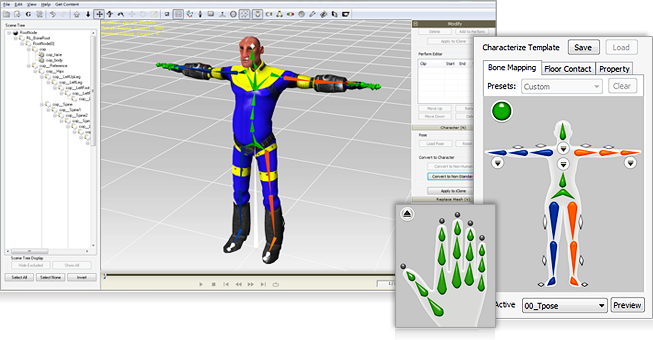
Create iClone Motion-ready Characters via FBX
With the built-in characterization panel, users may convert external characters for iClone via FBX format. This means that the newly converted characters will be able to work with thousands of iClone motion files. These converted characters will also be able to enjoy iClone's powerful motion tools like body puppeteering, MixMoves, Human IK and Kinect motion capturing to animate any character from DAZ, Maya, 3ds Max and others!
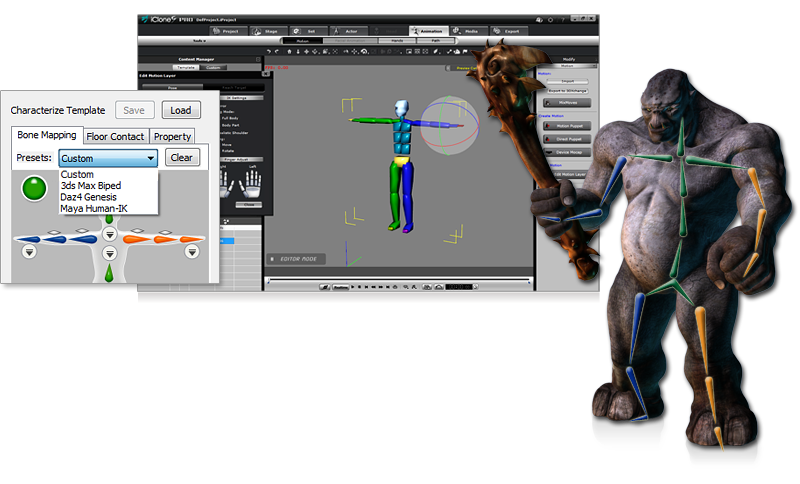
One-click Characterization|
3DXchange5 provides preset bone templates for standard bone characters from DAZ4 Genesis, 3ds Max Biped, and Maya Human IK so that you can do auto bone mapping in just one click. You may also save your own preset templates for quick rigging later.
Turn Any Prop into an iClone Character
Characterization makes any character possible! Simply use any props to assemble characters with identical human hierarchy, and turn them into iClone motion-ready characters.
Characterize Motions via FBX/BVH
3DXchange5 allows you to convert external motion data into iClone via FBX/BVH format. This means that you will be able to bring in motion data from any motion library, popular motion editing tools or life-like motion capture for use with iClone standard characters. These motion data can also be further edited and refined using iClone's powerful Human IK motion editing tools.
Motion Calibration Using T-pose
To convert a character or motion into iClone or to optimize a posture before the final import, you need to first prepare a standard T-Pose for the character first. 3DXchange5 provides preset T-poses for popular rigs like DAZ4 Genesis, 3ds Max Biped, and Maya Human IK bone characters. For characters or motions using custom bone rigs, you may also switch to orthogonal view with wall grid and rotation snap to create your own custom T-poses. Then you can save your own T-pose settings as a template for future use.
Batch Motion Conversion
3DXchange5 allows for batch data conversion. Once you finish the characterization process, simply drag in multiple motion data to the motion library and then export them from the perform list. Your motions will be available in iClone's Content Manager, or saved as Persona motions inside the right-click menu of your characters.
Import & Re-edit iClone5 Content
Import and convert 3DS, OBJ, SKP, FBX & BVH files into iClone5. Converted files retain their 3D meshes, node relations, textures, materials, skin-bone rigging and animation data. Created motion clips will also appear in the right-click Perform menu for iClone interactive playback. In 3DXchange5, you will be able to re-arrange your perform lists and live preview for quick animation.