| If you have other destructible props and you want to change how the prop breaks, |
| you can use iClone 3DXchange to process it, |
| and import them into IC5 to generate the desired animation. |
| |
|
| 1. |
Import the destructible prop into 3DXchange |
| |
|
| |
|
| 2. |
Choose every object and execute Make Sub-Prop to separate each object. |
| |
|
| |
|
| |
|
| 3. |
Export it to make a new prop |
| |
|
| |
|
| 4. |
Apply the prop in IC5, set physics attributes to the objects that will break as pictures below: |
| |
1.State→Frozen 2.Bounding Settings→Bound Type→Self Mesh |
| |
|
| |
|
| 5. |
Set the below attributes to the objects that will not break: |
| |
1.State→Static 2.Bounding Settings→Bound Type→Self Mesh |
| |
|
| |
|
| 6. |
After the physics attributes of all the objects are set, |
| |
you can start testing the destructible prop. |
| |
Set Dynamic or Kinematic to another prop that will apply force to text it. |
| |
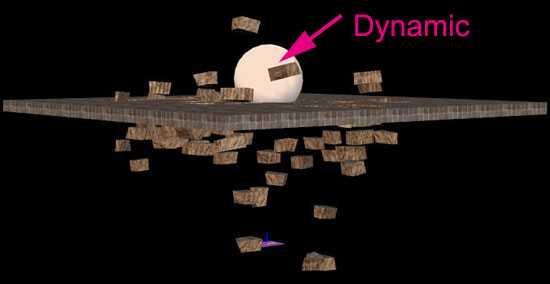 |
 |
| You will find the objects not be able to fall on the ground. |
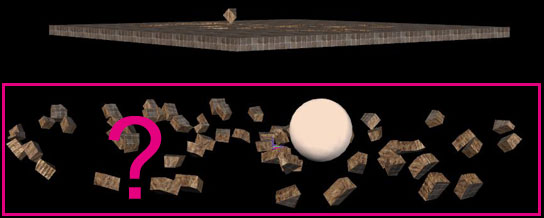 |
|
| |
You will need to change the Pivot. |
| |
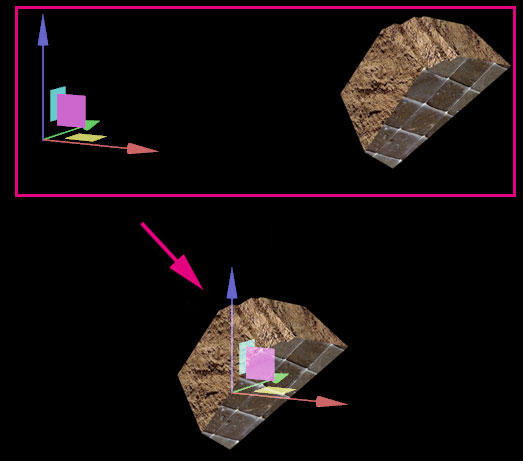 |
| |
|
| |
Set the pivot of all the objects will break to center. |
| |
|
| |
|
| |
You will get the correct animation. |
| |
|
| |
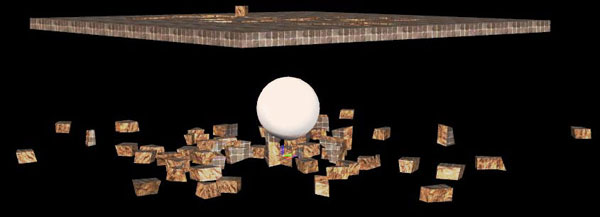 |
| |
|