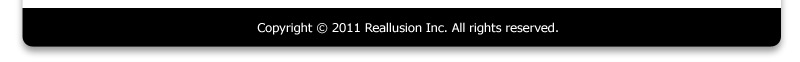Export SWF to Flash and program your game with Action Scripts
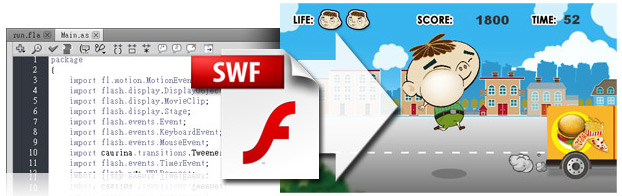
When your materials are ready; just export them into animated clips in SWF format, and then import them into Flash editing tools for further Action Script programming. SHAZAAM! You have just made your first Flash game using CrazyTalk Animator as a character animating tool.
|