Each talking script may be applied with different emotives so the model speaks with different expression in each line. Select one talking script and press the Emotives tab in the Script page.
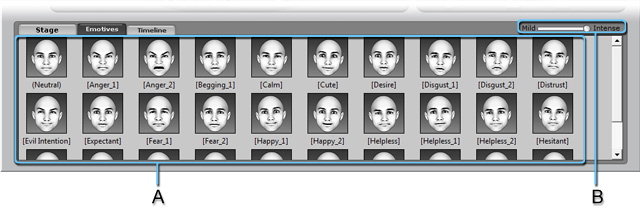
|
A. Emotive Gallery |
This panel lists all the accessible expression templates. Double click on desired expression to apply to the talking script. |
|
B. Strength Slider |
Drag the slider to decide the strength of the expression. |