-
Click the Import Image
 button to import a jpg or bmp image. The Open dialog box appears. Browse to select
a photo or an image file you would like to use. Click the Open button to open the sample file.
button to import a jpg or bmp image. The Open dialog box appears. Browse to select
a photo or an image file you would like to use. Click the Open button to open the sample file.
-
Click the Camera Capture
 button to take a picture with your webcam.
button to take a picture with your webcam.
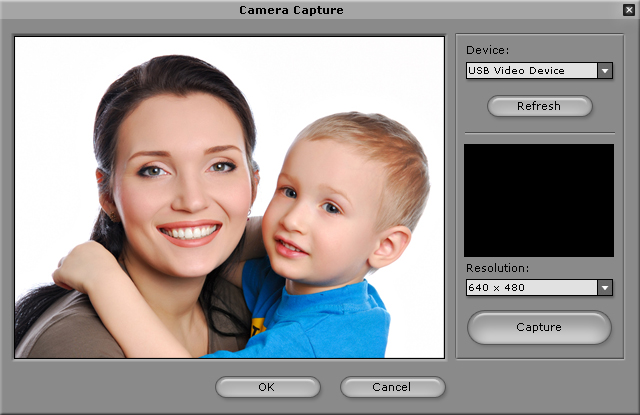
-
Select the webcam you wish to use from the Device drop-down list.
(If your web camera is not on the list, please click the Refresh button to refresh the device list)
-
Specify the resolution from the Resolution drop-down list.
-
Click the Capture button to take a picture with the selected webcam.
(The content of the preview window will be captured and displayed on the right pane)
-
Click the OK button to confirm the captured image and exit.
-