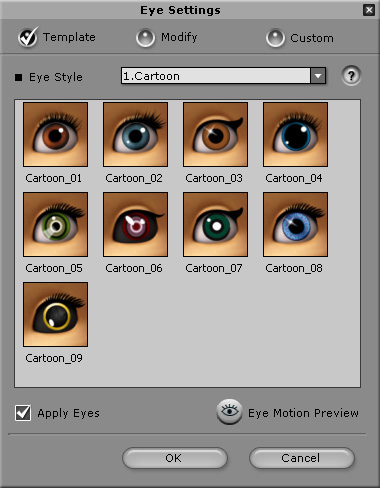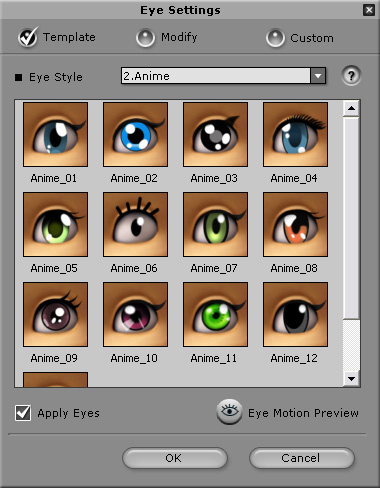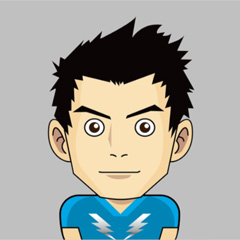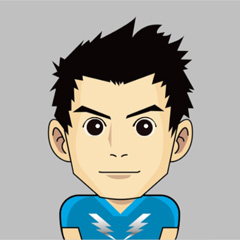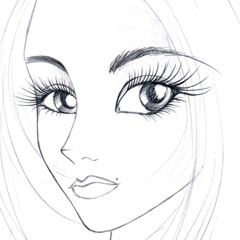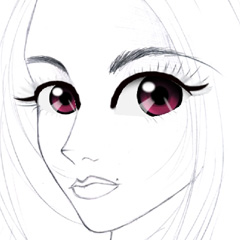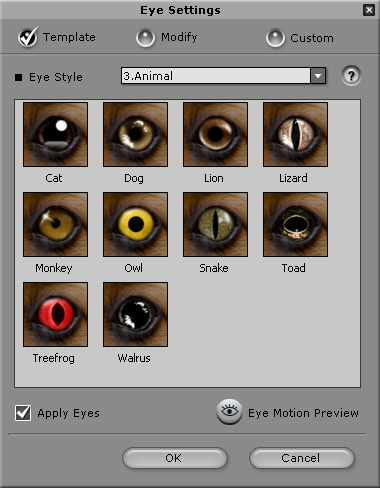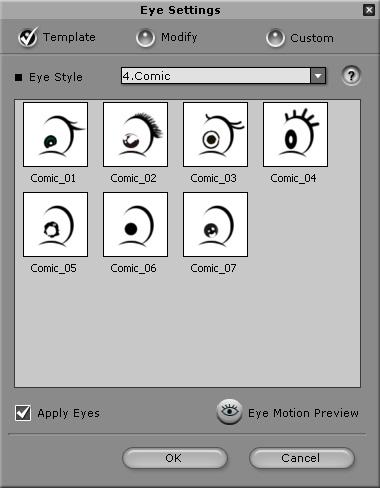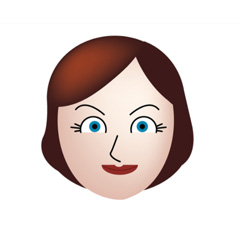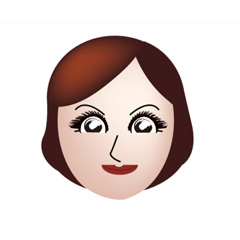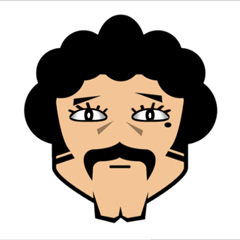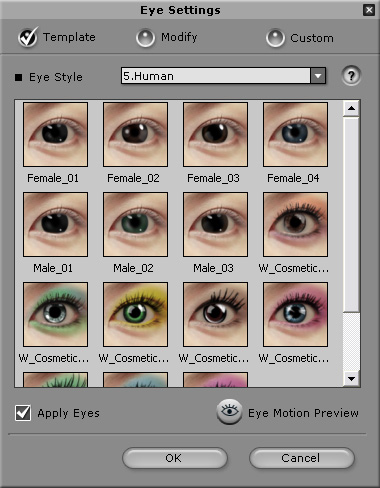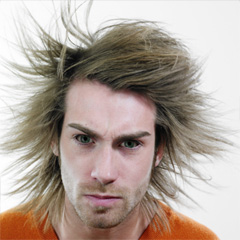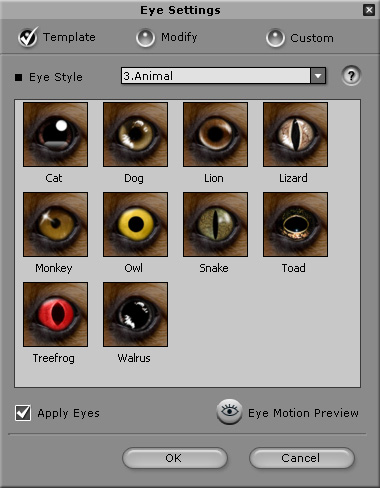
-
Select a model for applying virtual eyes. Click the Eye Settings
 button.
button.
-
Choose a desired eye category from the Eye Style drop-down list, the gallery updates accordingly.
-
Select a desired eye template from the gallery to apply to the current model.
-
If you are satisfied with the result, click OK. If you wish to adjust the advanced eye settings, select the Modify radio button.
|
Note: |
|
Apply Eye: Check this box if you wish to apply virtual eyes settings from the Modify page. Eye Motion Preview: Toggle this button any time and move your mouse to preview the eye motion. |