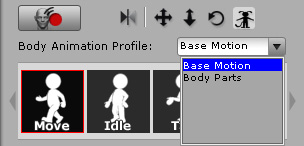


 button and press the Space bar)
button and press the Space bar)
-
A clockwise circle motion will cause the character to move forwards.
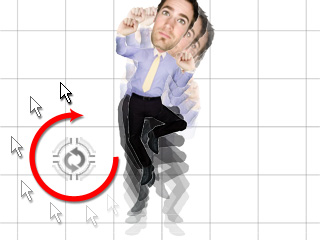
-
A counterclockwise circle motion will cause the character to move backwards.
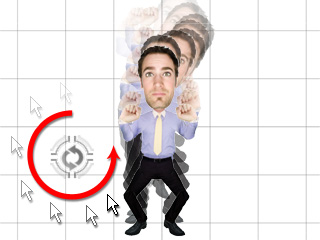
- The faster the mouse moves, the faster the character moves.
 Record button
and press the Space bar to start recording the motion
during puppeteering. The motion can be triggered with the same mouse
manners as you did in the preview mode.
Record button
and press the Space bar to start recording the motion
during puppeteering. The motion can be triggered with the same mouse
manners as you did in the preview mode.
|
Note: |
|
|
|
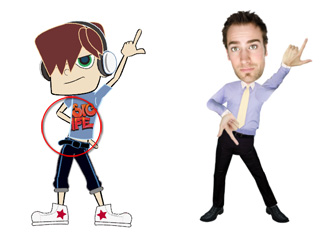
|

|

 The Front preset: Represented with an "F" on the bottom-left of the icon.
The Front preset: Represented with an "F" on the bottom-left of the icon.
 The Side preset: Represented
with an "S" on the bottom-left of the icon.
The Side preset: Represented
with an "S" on the bottom-left of the icon.