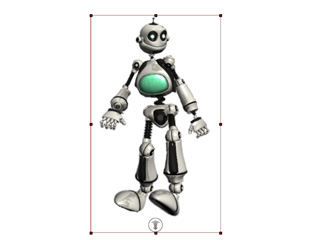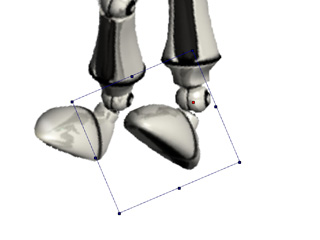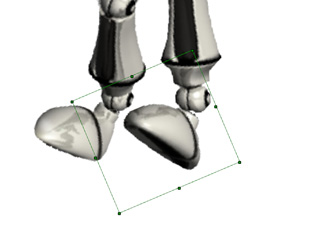After you create a character with the Actor Creator, then you may modify specific character segments by adjusting the elements in each body part. You may add more elements by either applying front or side motion presets.
After the character is created, you may sometimes find weird twists and turns in the body parts.

 Character Composer button to switch to the
Character Composer Mode.
Character Composer button to switch to the
Character Composer Mode.