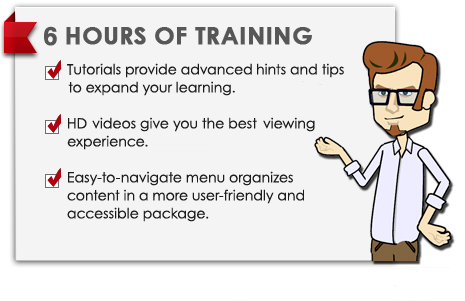
Learn How to …
- Turn images into fully animated characters
- Animate characters with the power of your voice
- Easily dock/undock tools to fit your own workspace
- Quickly create fantastic and fun animations
- Intuitively manage the timeline
- Make use of cross-platform compatibility for enhanced workflow flexibility
Get all the answers right away with these well-organized training videos!
4 Editing Environment Tutorial - Quick Product Overview
These tutorials will introduce you to the basics of CrazyTalk Animator 2 while guiding you through the initial creation process with a few extra tips along the way. So what are you waiting for? Get started!
 |
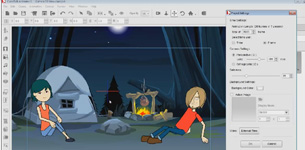 |
 |
|
|
|
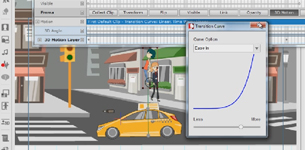 |
|
|
5 Character Creation Tutorials - Ready Your Actors
These tutorials will guide you through the initial character creation process inside CrazyTalk Animator 2; showing you how to create animated characters from everyday images and photographs, how to adjust the eyes and teeth settings, and how to remove the background of your original images to later add your own custom backdrops.
 |
 |
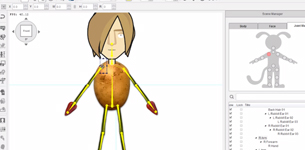 |
|
|
|
 |
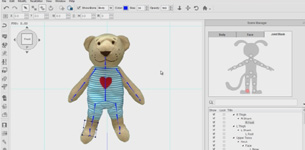 |
|
|
|
8 Motion & Animation Tutorials - Create Your Own Animations
These tutorials focus on the various powerful and intuitive motion tools found inside CrazyTalk Animator 2. Learn everything from body and facial puppeteering to sprite and layer animation, deforming body parts, and the awesome new 3D Motion Key Editor! Once you've created your animations, you can save them in order to edit them further at a later date or apply them to any character you like.
 |
 |
 |
|
|
|
 |
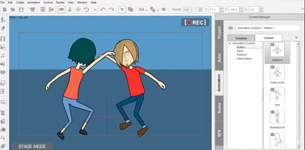 |
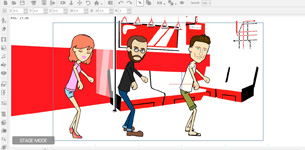 |
|
|
|
 |
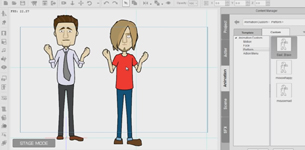 |
|
|
|
