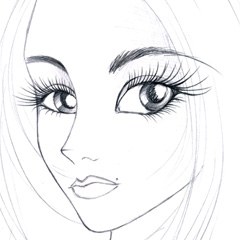-
Click the Eye Setting
 button.
button.
- Choose a desired eye category from the Template list; the gallery will update accordingly.
- Select a desired eye template from the gallery, to apply to the current model.
- If you are satisfied with the results, then click OK. If you wish to adjust the advanced eye settings, then switch to the Modify tab.