Side characters
Front motions applied to characters
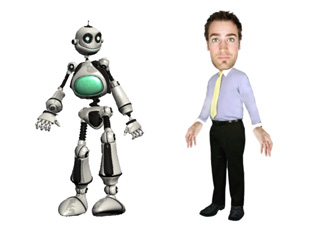
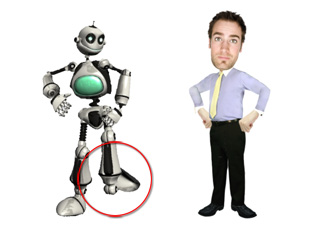
After producing a character, via the Actor Creator, you may sometimes need to add more elements by applying either front or side motion presets.
In CrazyTalk Animator, motions are divided into front motions and side motions. Each character must have the correct front or side motions applied, in order to guarantee the best results.
|
Side characters |
Front motions applied to characters |
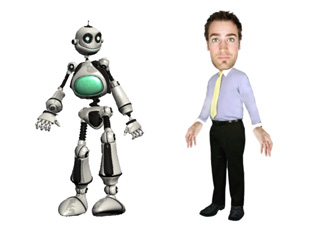
|
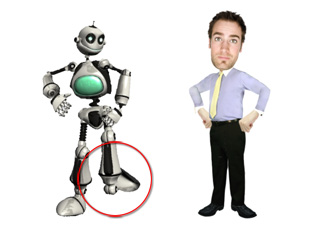
|
To make characters suitable for motions, please follow the steps below:

 Character Composer button to switch to the Character Composer Mode.
Character Composer button to switch to the Character Composer Mode.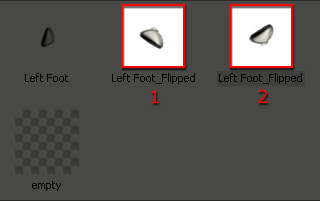
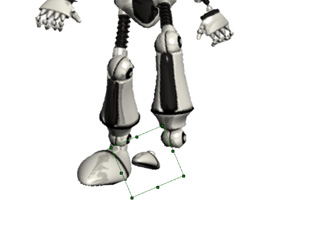
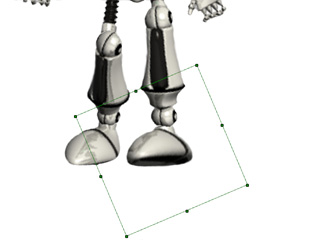
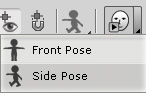
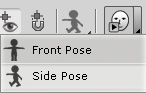
 Back to Stage button to update the character.
Back to Stage button to update the character.
The adjusted body parts will now be able to receive any kind of motions without presenting flaws.
|
Front motion applied |
Side motion applied |
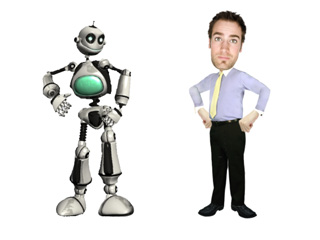
|
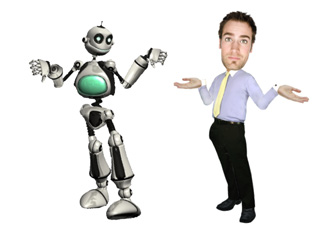
|