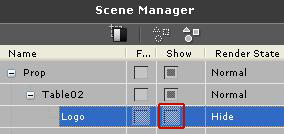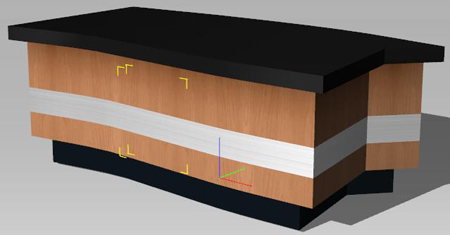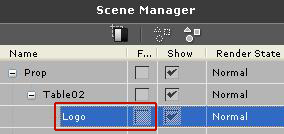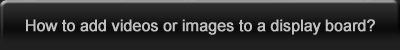 |
 |
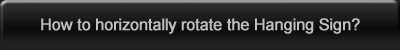 |
 |

1. |
The Logo of Table02 is not suited for dragging picture or video onto it. If you want to change it, please hide it. | |||
|
||||
2. |
Uncheck Show. | |||
|
||||
3. |
You can now use other Billboards to create your own Logo. | |||
|
||||
4. |
If you want to edit Default Logo, please choose Logo in the Scene Manager. | |||
|
||||
5. |
Choose Diffuse and then choose Launch. You can use image editing software to edit the text. | |||
|
||||
| Copyright © 2009 Reallusion, Inc. |