Many motions of this pack are to grab objects with character's hands. They include taking glasses, cellphones, or food. Since we can expect the size or position of the objects that user is going to take, we use preset position and hand gesture for this kind of motions.
|
| For taking objects in iClone, we suggest that you use Link / Unlink |
| |
|
| 1 |
Please set the key frame of the motion to where he is going to take the objects. |
| |
 |
| 2 |
Put the wine glasses to his hands |
| |
 |
| 3 |
Choose the wine glasses |
| |
 |
| 4 |
Click on Pick Parent, and click the left hand in the Display window. |
| |
|
| 5 |
Open the Constrain of the Goblet in the Time Line, and you can see the Link Key is there. |
| |
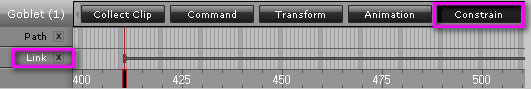 |
| 6 |
In the animation, you can see that the wine glass is moving with the left hand
|
| |
(please do the same for the wine glass in the right hand) |
| |
 |
| 7 |
When passing the wine glass to someone else,
|
| |
please choose the wine glass at the moment and click on Unlink. The wine glass will no longer move with the hand but stay in the air. |
| |
|
| 8 |
Please use the Link method mentioned above for the person who receives the wineglass.
|
| |
 |
| |
You can use the same method on taking a knife and a folk or a cellphone. |
| |
|
| |
There is easier way for taking the cellphone. Please link the cellphone on the character's hand from the very beginning. |