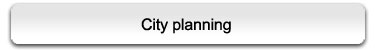|
| |
You can edit textures for the shop sign displays. |
| A-1 |
Load the sign which you want to edit. |
| |
|
| |
|
| |
Launch the Diffuse texture of the building by using the photo editing software which you are familiar with (e.g. Photoshop). Select the diffuse map and then click Launch to begin editing. |
| |
|
| |
|
| |
|
| |
Input text or import images on the sign and save it. |
| |
 |
| |
|
| |
Double-click the diffuse map and load the new image to the sign. |
| |
|
| |
|
| |
You can decorate your stalls wherever you'd like. |
| |
 |
| |
|