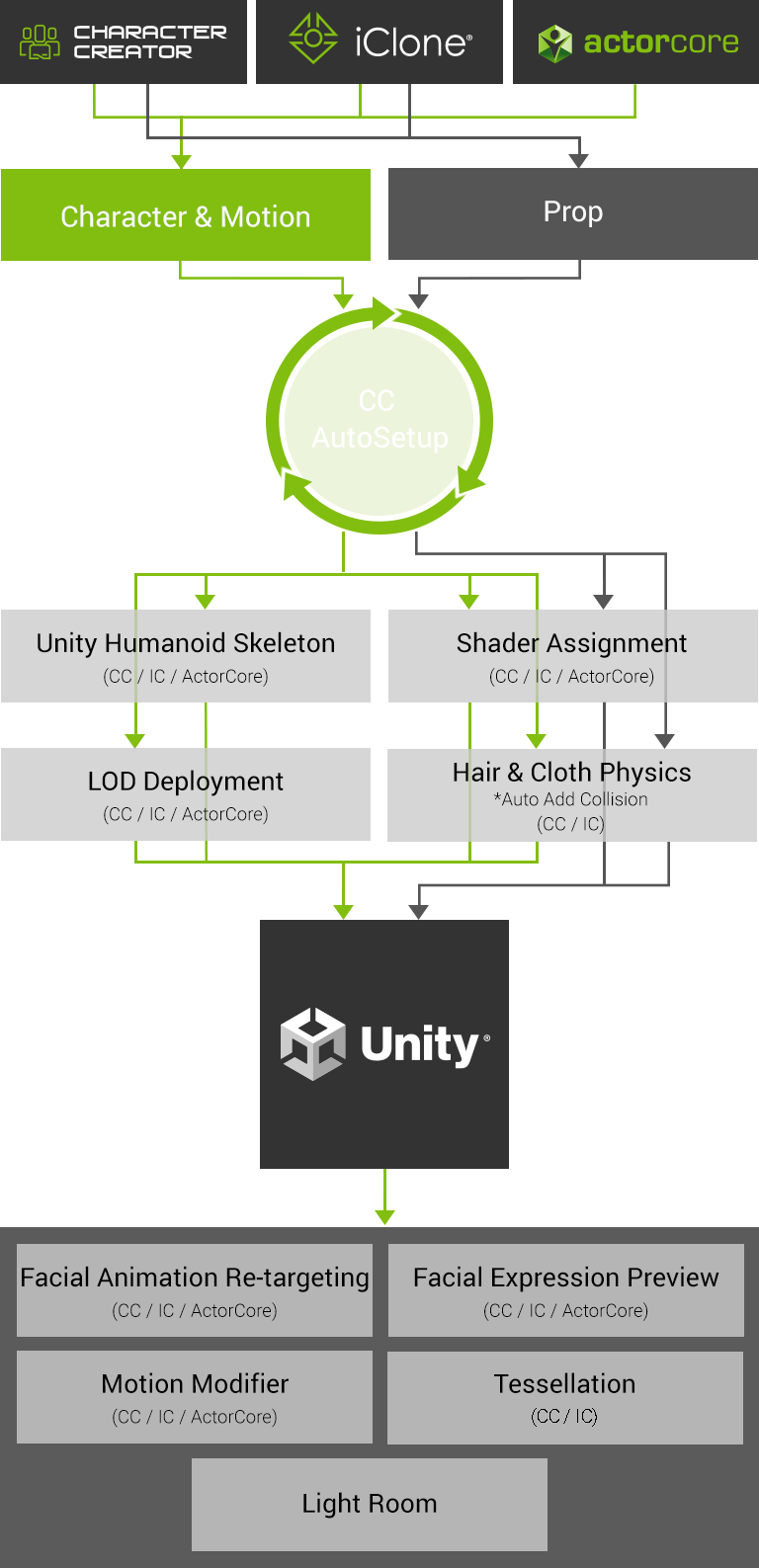Character Creator, iClone and ActorCore provide quality characters, animations, and assets to game developers. To save time in the complicated and repetitious import process, iClone & Character Creator Auto Setup tools automate the task of Digital Human shader assignment, characterization and motion preview for Unity.