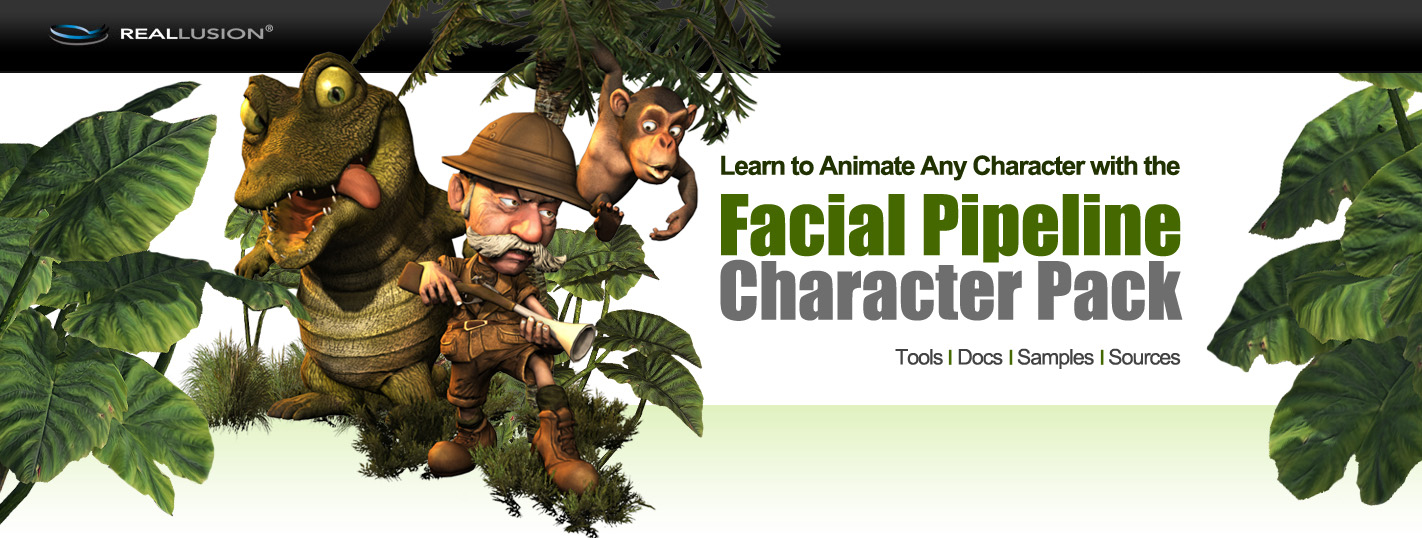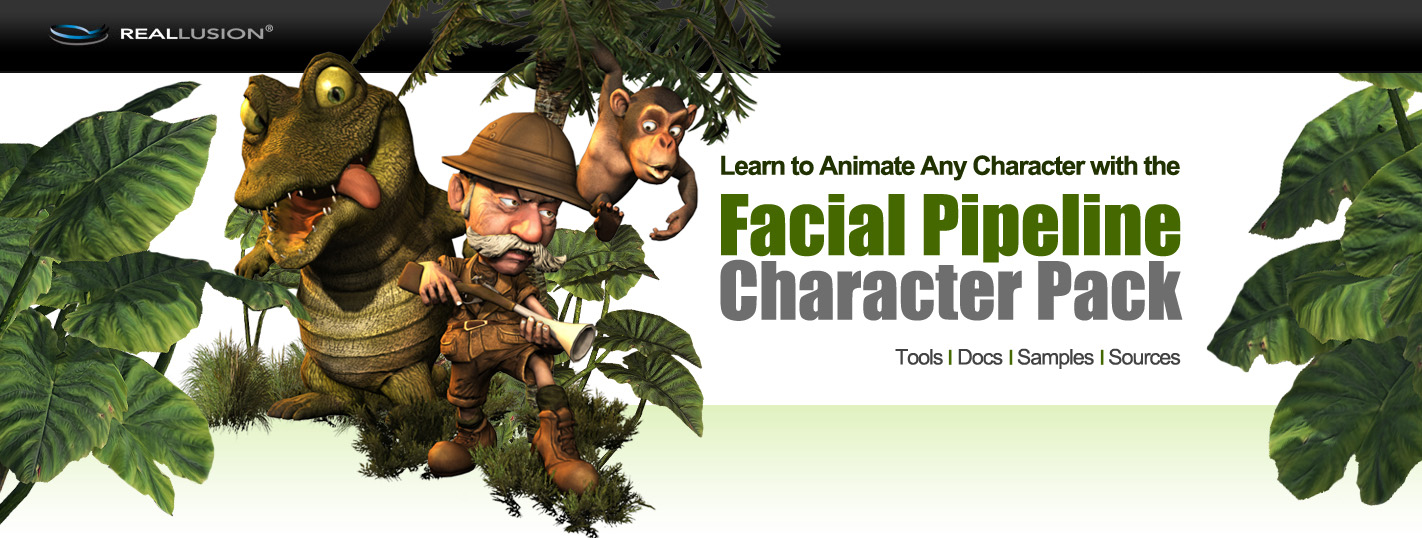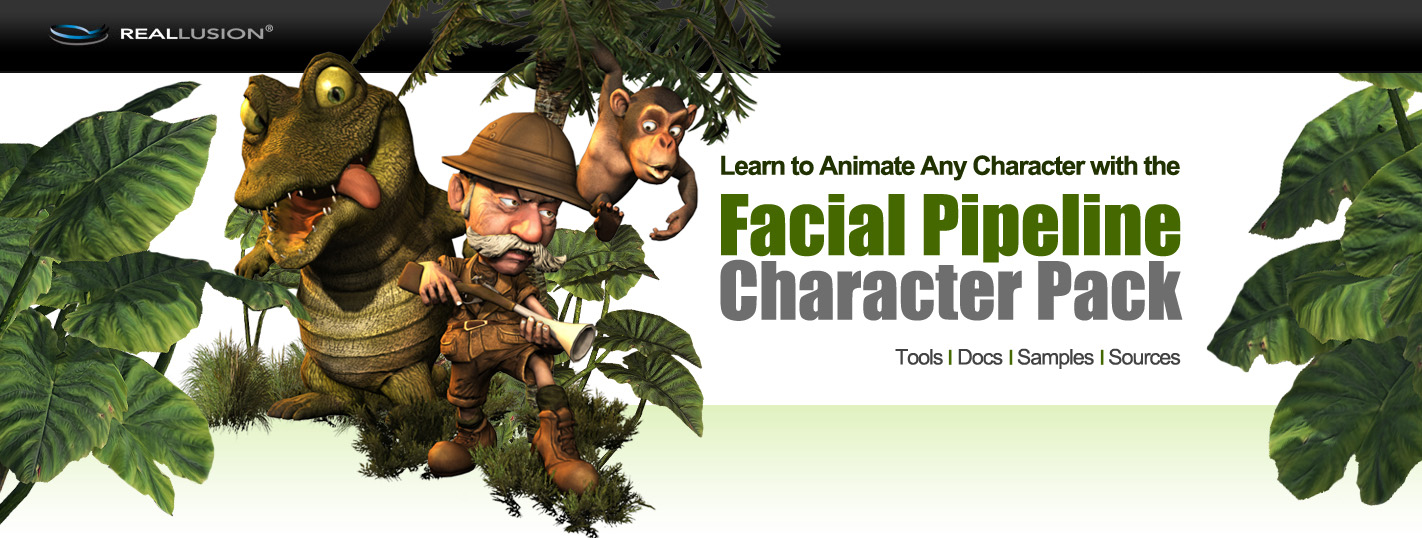| |
 |
3 Characters with Fully Rigged Faces & Bodies (iAvatar + FBX source) |
 |
Compatible with Audio Lip-sync, Facial Puppet and Face Key Editor
|
 |
Complete Custom Puppet Profile for Each Character |
 |
GameBone Template, Automate Your Talking Character Design |
 |
Spec and Documentation for Automatic Character Import |
 |
Bonus - Lip-sync Script for Viseme Tuning and Benchmark |
 |
Bonus - Dummy Bone and Samples for OBJ Morph Animation |
| |
 |
|

|
|
 |
| Learn by Example: |
This valuable resource pack is designed to let users easily learn how to import and animate 3D characters built using different facial rigs, including bone-based, morph-based, and hybrid facial rigs which combine both technologies.
Two handy tools are included in the pack, including a Lip-sync Test Script which you can use to benchmark mouth shape design, and a Dummy Bone which you can use to rig your models from zBrush or other modelling software (OBJs) into fully-functional iClone characters!
For developers interested in mastering the pipeline between 3DXchange facial mapping and iClone's facial animation tools, we've provided these useful documents and FBX source files for your reference.
|
|
 |
 |
Hunter |
| Simplified Facial Bone Rig for Game Characters |
|
| |
| |
 |
|
|
| |
|
| |
| This jaded old hunter is designed using the new iClone G5 GameBone, a much more simplified character skeleton structure with 25 facial bones and 51 body bones, while maintaining complete body movement and facial articulation. This is a new generation of iClone character design optimized for 3D game engines like Unity or Unreal, and can also be used in your iClone video projects. |
| |
| Watch Tutorial |
| View Manual |
3 versions:
• Shaved Hunter • Fully equipped Hunter • Hunter with mustache
|
|
 |
|
| |
 |
Chimp |
| Sculpted Blend Shapes for Natural Facial Expressions |
|
| |
| |
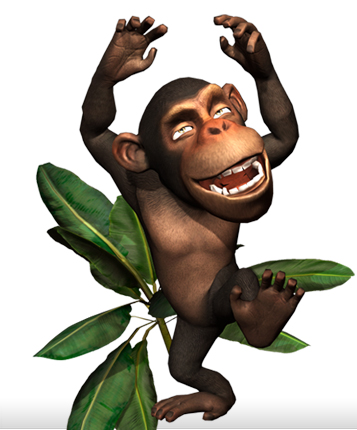 |
|
|
| |
| With a fully morph-based facial setup designed with a combination of Maya and Zbrush, this cute and naughty chimpanzee has the potential for exaggerated, organic, and cartoon-like facial movement and high lipsync animation quality. |
| |
| Watch Tutorial |
| View Manual |
|
| |
|
 |
 |
|
| |
|
 |
Croc |
| Professional Animation Combining the Best of Both Facial Rig Types |
|
| |
| |
 |
|
|
| |
|
| |
| Most professional animators use a combination of skin-bone animation to maintain the facial structure of a character while adding subtle details by using morphing techniques. We've combined both bone and morph facial setups in this croc to give him the potential for more detailed and subtle facial animation. Aside from bone-based facial movement capabilities, this model also contains a collection of blend shapes that can be used in various capacities to provide more refined results. |
| Watch Tutorial |
| View Manual |
2 versions:
• Croc -
Tongue is included in the head bone to provide more detailed lip-sync.
• Croc LazyTongue -
Including a tongue set as an extend bone which can be manually edited or assigned a spring value.
|
|
 |
|
|
 |
Character Template |
| A Quick and Easy Way to Build Your Own iClone Talking Character from Scratch |
|
| |
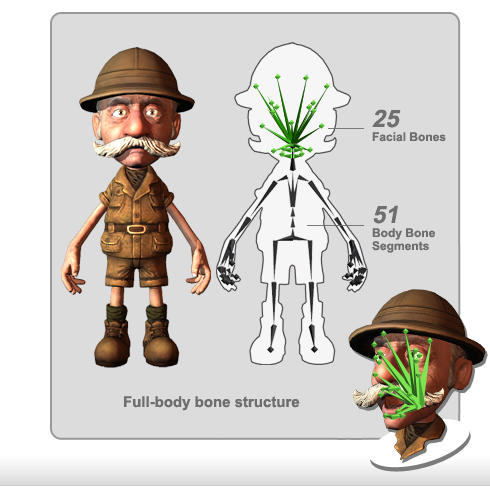 |
| |
| |
| |
The included resource files and documents : |
|
| |
|
Game engine friendly +
Automatic face and body characterization |
| |
|
| Use this FBX GameBone template to create your own G5 GameBone character! Not only will it greatly reduce the amount of time you’ll need for model rigging, but it will also allow you to enjoy the convenience of Automatic Face and Body Characterization in 3DXchange. With the new G5 GameBone template, you won't need to repeat the facial mapping process. Simply drag in your own GameBone character in FBX format to 3DXchange5.4, and it will fully characterize your character, from body to face, so you can immediately enjoy the complete body and facial animation capabilities of iClone. |
|
 |
|
|
| |
 |
 |
 |
A-to-Z Lip-sync Test File |
| Achieve the Best Lip-sync Result |
|
 |
| |
If you're looking for an easier way to create 3D characters with ideal lip-sync results, use this useful test file (iTalk) to benchmark the accuracy of your lips and tongue setting. The A-to-Z audio test file can not only help you check each individual mouth shape, but also show how you can combine viseme shapes to create more accurate facial feature placement.
Check out how lip-sync works on different characters. |
|
|
|
|
|
|
 |
|
 |
 |
 |
Morph ZArt |
| Morph Animation Beyond Human |
|
 |
| |
Whether you’re dealing with a bust statue or an abstract object, every single model now has the potential to utilize more of iClone’s versatile motion tools. To further enhance your creative abilities within iClone, we’ve provided a quick work-around to enable users to morph any props with identical topology.
From this update, you can quick create cool morph animations simply by using 3D modeling or sculpting tools such as ZBrush, 3D Coat or Blender to generate 3D models sharing the same topology as morph targets. By using the dummy bone, we can quickly turn an object into a dummy character, and use the custom facial puppet tool to puppet animate the morph effect.
You can get this cool ZArt character (iAvatar) and do your own puppet animation, and utilitize the included dummy bone to animate your own morph creations.
|
| Watch Tutorial |
| View Manual |
|
|
|
|
|
 |
| |
Believe it or not! This life-like video is made with only four blend shapes. Check out the video to see how amazing it is! |
|
|
Import blend shapes in OBJ format, and define custom puppet profiles in 3DXchange. In iClone, use the Custom puppet panel to morph animate your object. |
|
| |
|
 |
|
 |
|
| |
|
| What's included: |
| • Content: |
| - 7 Characters |
| - 4 Motions |
| - 3 Accessories |
| |
| • Designer's Source Pack: |
| - iClone Game Bone Avatar.fbx |
| - iClone GameBone Avatar Face Key Sequence.xls |
| - GameBone Structure (4 image files) |
| - Muscle Mapping & Puppeteering Relation.xls |
| - Lipsync Test.iTalk |
| - Auto-Convert (2 sets of conversion profiles) |
| - FBX (6 fbx files included) |
| - How to auto-convert included FBX characters.txt |
| - FBX (6 fbx files included) |
| - DummyBone.iProp |
- Zart_Source Files: Base.OBJ x 1 + Target Mesh.
OBJ x 4 (Texture files included) |
|
|
|
|
 |
| |
| Copyright © Reallusion Inc. All rights reserved. |
| |