
Avatar Toolkit is finally here! Avatar Toolkit is a leading-edge 3D Avatar creator system that allows you to freely animate your imaginative creatures. It's designed with the intuitive control panel to puppeteer characters' facial expression and accessory animation as versatile as you need!......More

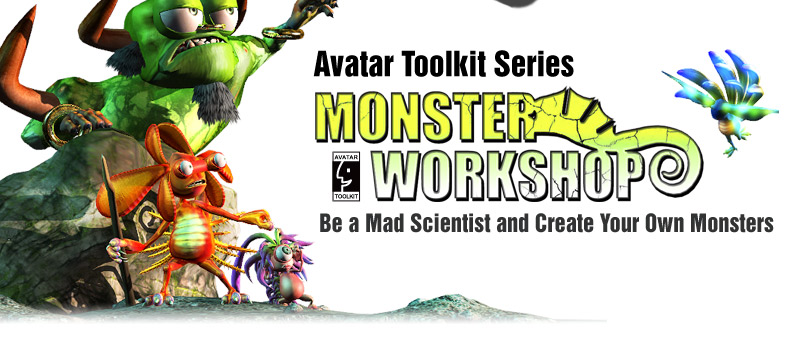
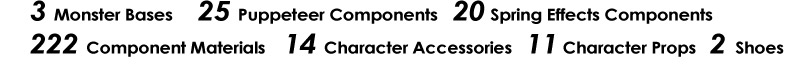
Toon Avatar Toolkit - Monster Workshop I is a revolutionary 3D character content pack that contains a dozens of toon monster/creature’s components and more than 200 material that perfectly match Toon Avatar Toolkit bases. Create unlimited characters from combining the monster’s eyes, eyebrows, ears, tails, fins and more. Use custom UIs to apply either versatile facial expression or specific facial parts – eyes, eyebrows, ears, fins, tails can be controlled accurately as you like!


Wherever your hero goes, evil can’t be that far behind! This monstrous bundle pack will bring your bad guy (or good guy) characters to life so they can terrify your viewers! There are 130 motions in total, in 4 different categories: Mode Motions, Response Motions, Move Motions, and Attack Motions. Now buy the Monster Motion Bundle get 16 Bonus Motions for free!
Not only create unlimited creative monsters/creature and puppeteer them, but also you can apply the monsters exclusive motions to your splendid ideas and make them alive! The smonsters motions include are made from two monster bases: Menacing Orc and Valiant Guardian and include 4 different categories: Attack, Response, Move and Move motions which are perfect for your monsters! |


Try 3 different monster characters in Unity3D, live! Each monster has its own motions, just use the functional keys to control its movement and alter the colors. Click the image to experience the live demo.
| Play Instruction |
| Navigator : WASD Shift : sprint Space : jump Other keys : perform animations Camera angle : Left-mouse button Zoom camera : Mouse wheel |