| |
 |
| Introduction to Avatar Toolkit UI & Basic Assembly
|
| |
The Monster Workshop content pack is a fun and essential addition to the already massive iClone content library. In this pack, you'll find 3 base characters and a whole collection of various body components such as ears, horns, tails, etc. that allow you to totally customize your own unique cartoon-like monster characters. Most importantly is the whole new Avatar Toolkit panel, which allows you to animate all of your character's parts in a whole new way.....More
|
|
|
|
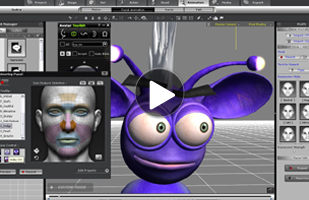 |
| Facial Animation Fundamentals |
| |
The Avatar Toolkit offers a whole new world of animation possibility to the already powerful and versatile tools within iClone. This tutorial gives you an introduction to iClone's first ever characters to support morph-based facial animation, and how you can combine the traditional facial animation tools with the Avatar Toolkit to create some really great results super fast!...More
|
|
|
|
 |
| Quick Lip Sync & Expressive Animation |
| |
The Avatar Toolkit allows you to both create a super quick animation based on template expressions, or go into detail by separately animating each facial feature. In this tutorial, you'll learn one of the fastest and easiest ways to create an exceptional animation by combining lip syncing, avatar component puppet, and direct body puppet. You'll also pick up some tips on how to customize your monster's lip sync so you can take full advantage of their morph-based facial animation support....More
|
|
|
|
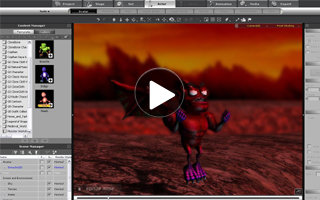 |
| Combining Avatar Toolkit & Body Animation Tools |
| |
Beyond the face, you can also animate a number of other components included with the Monster Workshop such as wings, tails, and horns. This tutorial demonstrates how to combine iClone motions clips along with avatar component puppet animation to create a totally new and exceptional animation result....More
|
|
|
|
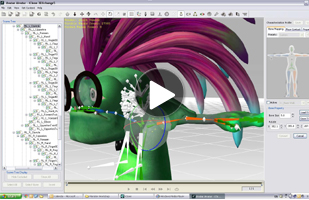 |
| Monster Creation & Customization Part 1 |
| |
If you're about to embark on a journey of custom monster creation, you'll probably want to take a gander at this tutorial first. You'll learn the basics of character color and proportion change, attaching different items to different parts of your monster's body, swapping monster heads, quick body texture editing, and many more other gruesome operations. Time to create your own Frankenstein!...More
|
|
|
|
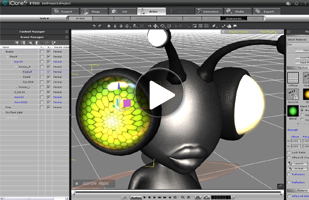 |
| Monster Creation & Customization Part 2 |
| |
This tutorial goes a bit more in depth into how you can create a more unique looking character. You'll find out how important texture maps are when it comes to customizing the appearance of your monster by playing around with bump, glow and diffuse maps and adjusting other material properties such as transparency. You don't even really need an image-editing program to get this done, just a bunch of cool texture maps...More
|
|
|
|
|
| Click to view the User Guide |