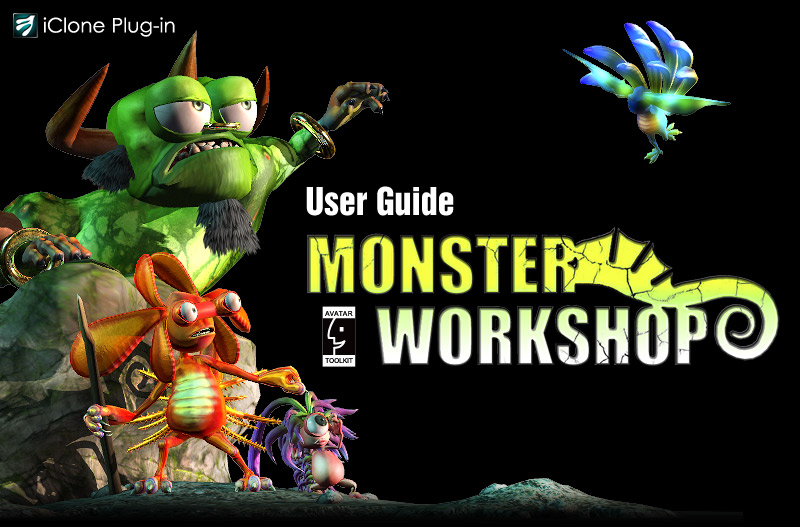
 |
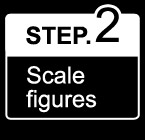 |
 |
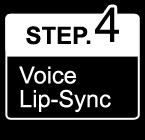 |
 |
Step. 5 Spring Effects
How to apply Spring Effects to a monsters’ body parts.
The Monster Workshop contains a separate directory containing exclusively spring-enabled accessories. Body components with spring effects will move around and sway naturally according to body movement.
1. Go to Actor > Avatar and select a monster you created. |
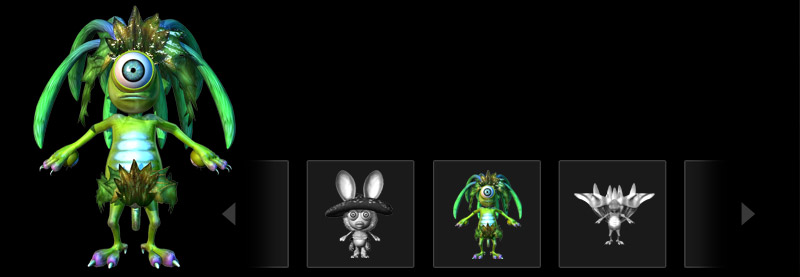 |
2. Go to Actor > Accessories > Monster Workshop > Spring Parts and add in components with spring effects. For example, you could remove the original tail and replace a new tail with spring effects. |
 |
3. Apply a motion to the monster. You will then see the components moving with the effects. |
6. To see more detailed tutorials for Spring Props, go here. |
