|
| B. Add Voice |
| You may also import voice files to generate facial expressions for characters, in order to make them talk. |
| |
| B-1 |
Click the Add Voice button.
|
| |
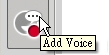 |
| B-2 |
You may choose different audio types to import. |
| |
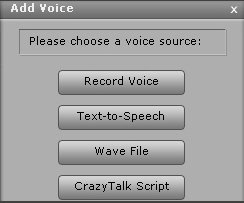 |
| |
Record: Import voice from a microphone. |
| |
TTS: Type in words to generate voices with a Text-To-Speech engine. You may install after-market engines or simply use Windows' default voice engine. |
| |
Wave: Import pre-recorded audio files to produce facial expressions. |
| |
CT Script: Import Script Files from other CrazyTalk software to produce facial expressions. |
| |
If you wish to get more information about Voice Import, then press F1 in CrazyTalk
Animator to go to the CrazyTalk Animator online Help. |
| |